Ultimate Guide to QR Code Generator
Created on 7 April, 2023 • free qr code generator • 769 views • 5 minutes read
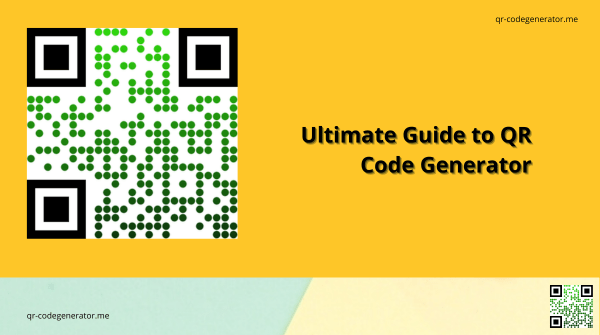
What is QR Code ?
QR code is a type of two-dimensional barcode that can be read by devices such as smartphones a using a camera. QR codes are capable of storing various types of information, including website URLs, contact information, location, and etc.
It can be used for marketing, advertising, and retail industries to provide quick access to information or links to websites. Our qr code generator is a free lightweight and easy-to-use. You can use it to generate Qr codes such as; text Qr Code, URL Qr Code, phone Qr code, SMS QR code, Email Qr Code, Whatsapp Qr Code, Facetime Qr Code, and so on. It also has an inbuilt feature that allows you to create static or dynamic QR Codes.
How Does QR Codes Work?
QR codes work by encoding information in a two-dimensional pattern of black and white squares that can be read by devices that have a camera and a QR code-reading app. The code consists of a square grid of small squares that can store data in the form of binary digits (bits). The more data to encode, the more squares are needed in the code.
When your device scans a QR code, the camera captures an image of the code and the QR code reader app processes the image to interpret the information encoded in the code. The code can store different types of data, e.g. B. Text, URL, contact information, etc. After decrypting the data, the device can perform various actions based on the information contained in the code, e.g. For example, opening a website, adding a contact to the address book, and so on.
QR codes are designed to be easily read by smartphones and other mobile devices, making them an effective way to share information. They can be used for a variety of applications including payment, invitation, advertising, marketing, ticketing, and so on.
Benefits of Using Qr Codes
Ther are many benefits of using Qr codes;
1. QR codes can be encrypted to ensure the security of sensitive information, such as payment or personal data.
2. QR codes can be generated and printed at a low cost, making them a cost-effective tool for marketing, payments, and business operations.
3. QR codes can be easily scanned using a smartphone camera, eliminating the need for manual data entry or the use of specialized equipment.
4. QR codes can be tracked to monitor the effectiveness of marketing campaigns or track business operations, such as inventory management or employee attendance.
5. QR codes can encode various types of information, such as URLs, contact information, product details, or payment information.
6. QR codes can provide customers with instant access to relevant information, enhancing their engagement with the business and its products or services.
How Can Business Owners Benefit from Using Qr Codes?
QR codes can provide business owners with an efficiency and serve as good means for marketing, payments, customer engagement, and business operations.
1. Enhanced Marketing: QR codes can be used to promote products, services, or special offers. For example, business owners can print QR codes on their flyers, posters, or business cards, which can lead potential customers directly to their website or social media profiles.
2. Contactless Payments: QR codes can be used to facilitate contactless payments. Business owners can generate QR codes for each transaction, and customers can pay by simply scanning the code with their mobile devices.
3. Improved Customer Engagement: QR codes can be used to provide customers with valuable information, such as product details, reviews, or instructions. Business owners can also use QR codes to gather customer feedback or conduct surveys.
4. Increased Efficiency: QR codes can be used to streamline business operations. For example, QR codes can be used to track inventory, monitor employee attendance, or track packages.
Features of Our Qr Code Generator
Our Qr can be used to generate the following types of QR codes;
You can use it to generate Qr codes such as; Text Qr Code, URL Qr Code, Phone Qr code , SMS QR code, Email Qr Code, Whatsapp Qr Code, Facetime Qr Code, Location Qr Code, WIFI Qr Code, Event Qr Code, Crypto Qr Code, Vcard Qr Code, and Paypal Qr Code.It also has an inbuilt feature that allows you to create static or dynamic QR Codes.
Is Our Qr Code Generator Free?
Yes, our Qr Code Generator is Free and is has the following features;
- It has an inbuilt feature that allows you to create static or dynamic QR Codes.
- Strong Qr Builder – Highly customizable QR code generator with gradients, custom colors, and logo branding.
- Dynamic Qr Code Links
- Links System – That users can make use of it when creating dynamic QR codes, retargeting, password protection, expiration…etc.
- Unlimited Projects (Categories) – That users can create to manage and categorize their resources.
- Advanced Statistics – All links get detailed statistics regarding their visitors behaviour with the links
How to Use Our Qr Code Generator
Our Qr code generator is a free web base generator and you can use it to create different types of qr code.
We have written a detailed article on How to use our QR COde Generator here
Qr Code Frequently Asked Questions
What do the letters QR stand for?
The code known as QR Code was named after the letters Q and R, which represent "quick response." It was aimed to create a code that could be read swiftly, hence the name. However, it is generally accepted and officially recognized as QR Code and not "Quick Response" Code.
What is Dynamic QR code?
A dynamic QR code is a type of QR code that can still be edited or changed and updated after it has been generated and set public, unlike a static QR code that can not be edited once created
What is static QR Code?
A static QR Code is a QR Code that cannot be overwritten once generated. It can store information that cannot be edited. Static QR codes are often used for a specific informational, marketing, and advertising purposes.
What is the size of a QR Code?
The minimum size of a QR Code should be 2 cm x 2 cm. However, its overall size will vary based on the chosen medium for display.
The size of the QR Code is determined by the size of its modules and the version of the QR Code. The module in this case are the the black and white dots that make the data pattern and the version to use depends on the data to be encoded.
Can QR Codes be edited?
Static QR Codes cannot be edited once created but only dynamic QR Codes can be edited.
Can QR Codes be customized?
Yes, QR Codes can be customized using color, logo, pattern, and template depending on the requirement and its use. However, it is important to know that only dynamic QR Codes can be edited after it has been generated.