How to Use Our Free QR Code Generator
Created on 7 April, 2023 • free qr code generator • 852 views • 3 minutes read
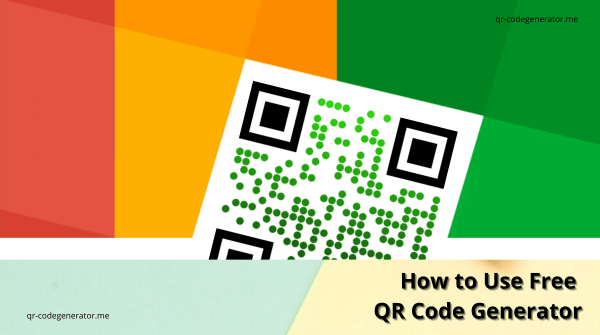
How to Use Our QR Code Generator
QR code is a type of two-dimensional barcode that can be read by devices such as smartphones using a camera. QR codes are capable of storing various types of information, including website URLs, contact information, location, event and so on.
Using a QR code generator to create a QR code is simple. Follow the steps below to understand how to use our QR generator.
1. Visit https://qr-codegenerator.me through any web browser
2. Decide on what type of QR code you want to create. We have the following;
simple and clear text embedded into a QRT code
used to send someone to a link
used to get calls from people by scanning the QR code
used to get custom SMS messages from people by scanning the QR code
used to get custom emails from people by scanning the QR code
f. WhatsApp QR code generator –
used to get custom WhatsApp messages from people by scanning the QR code
g. Facetime QR code generator –
used to get facetime calls from people by scanning the QR code
h. Location QR code generator –
used to embed coordinates for people to get directions more easily
used to create WIFI QR codes and let people connect to your WIFI more easily.
used to generate a custom life calendar event
used to get paid in crypto from people by scanning the QR code
used to embed all your contact data into a digital business card
Used to create PayPal direct payment links
3. Once you select the qr code type, enter the required information, then customization.
4. In the next step, you can customize the QR code to your taste. E.g. color, frame, and shape.
In this stage, you can design the QR code to match your brand. You can also choose to include logo, change the logo size, and so on. Our tools allow you to have total control over your generated QR code.
5. In the final step, you can download and save the generated QR code to your phone or computer.
You can also print it depending on what you need it for.
Benefits of Using Qr Codes
Ther are many benefits of using Qr codes;
1. QR codes can be encrypted to ensure the security of sensitive information, such as payment or personal data.
2. QR codes can be generated and printed at a low cost, making them a cost-effective tool for marketing, payments, and business operations.
3. QR codes can be easily scanned using a smartphone camera, eliminating the need for manual data entry or the use of specialized equipment.
4. QR codes can be tracked to monitor the effectiveness of marketing campaigns or track business operations, such as inventory management or employee attendance.
5. QR codes can encode various types of information, such as URLs, contact information, product details, or payment information.
6. QR codes can provide customers with instant access to relevant information, enhancing their engagement with the business and its products or services.
Is Our Qr Code Generator Free?
Yes, our Qr Code Generator is Free and is has the following features;
- It has an inbuilt feature that allows you to create static or dynamic QR Codes.
- Strong Qr Builder – Highly customizable QR code generator with gradients, custom colors, and logo branding.
- Dynamic Qr Code Links
- Links System – That users can make use of it when creating dynamic QR codes, retargeting, password protection, expiration…etc.
- Unlimited Projects (Categories) – That users can create to manage and categorize their resources.
- Advanced Statistics – All links get detailed statistics regarding their visitor’s behavior with the links